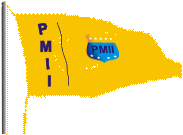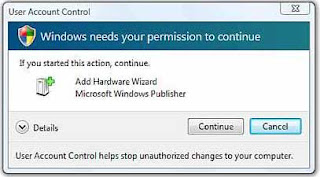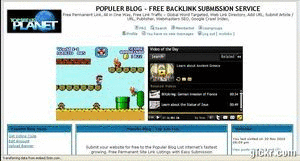Sebenarnya komputer tersebut sudah di installAnti virus , ketika itu menggunakan Avira Antivir Personal. Tetapi karena penggunanya masih anak kecil, sehingga kurang perhatian (belum tahu) akan pentingnya update antivirus, termasuk ketika menjalankan program dari flashdisk.
Segera saya menyiapkan update manual Anti virus yang ternyata saat ini ukurannya cukup besar, sekitar 43 MB. Alhamdulillah update manual Avira berhasil dan Avira juga masih bisa berjalan normal. Setelah itu langsung saja saya lakukan Full Scan Hardisk. Setelah selesai, ternyata memang ditemukan banyak file yang terinfeksi virus, W32/Ramnit.C ( virus Ramnit varian C yang menginfeksi file windows 32 bit).
File-file yang terinfeksi virus adalah exe, dll dan juga HTML yang merupakan file-file penting, terutama exe dan dll, karena biasanya merupakan file program atau aplikasi yang biasa kita gunakan. Untuk berjaga-jaga maka semua file yang terinfeksi saya masukkan ke karantina, siapa tahu di internet ada tools untuk memperbaiki file yang terinfeksi virus tersebut.
Setelah googling mencari informasi tentang virus Ramnit.C ini, ternyata belum menemukan tools atau program yang dapat digunakan untuk memperbaiki file yang terinfeksi virus. Sehingga terpaksa mencari solusi lain sampai kemungkinan install ulang windows, karena program atau aplikasi menjadi rusak dan tidak bisa dijalankan.
Install Ulang Windows, Repair atau … ?
Pada awalnya saya memutuskan untuk install ulang windows-nya saja, karena banyaknya file exe dan dll yang terinfeksi. Selain itu windows akan lebih fresh dan tidak perlu perbaikan-perbaikan sistem lagi. Hal itu mungkin benar, tetapi karena banyaknya program yang sudah di install di komputer membuat saya berfikir ulang, karena setelah install windows, harus menginstall driver dan masih harus menginstall berbagai aplikasi-aplikasi lainnya, jadi cukup memakan waktu dan belum tentu semua program ada masternya.
Alternatif berikutnya adalah me Repair atau memperbaiki windows Tetapi sebelumnya saya coba memeriksa hasil scan avira, file-file atau program apa saja yang terinfeksi virus. Dengan melihat lokasinya, ternyata tidak semua program terinfeksi, hanya aplikasi-aplikasi yang sering digunakan saja dan beberapa driver komputer. Dan saya lihat sebagian besar file sistem windows masih aman, hanya aplikasi seperti windows media player yang juga terinfeksi. Sehingga sepertinya tidak perlu repair windows.
Selanjutnya program yang exe atau dll-nya terinfeksi saya uninstall kemudian di install ulang, dengan bantuan Revo uninstaler. Termasuk install ulang beberapa driver yang sudah terinfeksi. Setelah semuanya beres, saya ulangi scan windows dengan avira dan hasilnya tidak ada lagi yang terinfeksi, dan pogram-program lainnya juga sudah berjalan lancar.
Kesimpulan/Pelajaran
Beberapa kesimpulan atau pelajaran yang bisa diambil antara lain :
- Senantiasa update antivirus yang kita gunakan, paling tidak seminggu sekali. Jika memungkinkan update setiap hari.
- Hati-hati ketika menjalankan aplikasi dari flashdisk, periksa terlebih dahulu akan adanya file yang mencurigakan
- Matikan fitur Autorun atau Autoplay pada Windows
- Jika sudah terkena virus, coba update antivirus yang digunakan dan jika berhasil, lakukan full scan
- Cek kemungkinan untuk memperbaiki komputer tanpa harus install ulang, apalagi jika komputer sudah terpasang program/aplikasi yang sangat banyak
Selain menggunakan Avira, beberapa blogger juga menulis sukses membasmi virus ini dengan Antivirus Avast yang diupdate dengan update terbaru. Selain itu. mengingat bahwa virus ini sebenarnya sudah banyak beredar beberapa bulan yang lalu, sebagian besar antivirus yang sudah diupdate seharusnya sudah mempu mendeteksi dan membasmi virus ini.
Selain itu, teknik penyebaran melalui shortcut ini mulai banyak digunakan oleh virus/worm sejak ditemukan celah keamanannya. Jika ingin tahu lebih detail tentang virus Ramnit ini, bisa membaca salah satu artikel ini : W32/Ramnit (Vaksin.com).
"Experience eradicate the virus shortcut, W32 Hair"
A few days ago my neighbor's computer problem, because after you have inserted the USB Flash Disk, it always appears the four create a shortcut, ie Copy of Shortcut to (1). Lnk until Copy of Shortcut to (4). Lnk. Not only there, some programs or applications that are commonly used suddenly could not run, so my guess is the computer virus.
Actually the computer is already in installAnti virus, when it was using Avira Antivir Personal. But because users are still a small child, so that less attention (not know) about the importance of antivirus updates, including when running a program from the flash.
Immediately I set up a manual update anti-virus that turns the current size is quite large, about 43 MB. Alhamdulillah successful manual update Avira and Avira is still able to walk normally. After that I just do Full Scan harddisks. When finished, it was found many virus-infected file, W32/Ramnit.C (Ramnit virus C variant that infects 32-bit Windows files).
The files infected with the virus is an exe, dll and also HTML files that are important, especially the exe and dll, because usually a program file or application that we use. As a precaution, all infected files I put into quarantine, who knows on the internet there are tools to repair the virus infected file.
After googling looking for information about this Ramnit.C virus, has yet to find tools or programs you can use to repair infected files. Thus forced to find another solution to the possibility of re-install windows, because the programs or applications become damaged and can not be executed.
Re-Install Windows, Repair or ...?
At first I decided to reinstall windows its course, because of the exe and dll files that are infected. In addition the windows will be more fresh and does not need repairs the system again. That may be true, but because of the many programs already installed on the computer made me think again, because after installing windows, having to install the drivers and still have to install a variety of other applications, so it is quite time consuming and not necessarily all have master's programs.
The next alternative is to repair or fix the windows, but before I try to check the results of the scan avira, files or programs are infected with the virus. By looking at the location, not all infected programs, only applications that are frequently used alone and some computer drivers. And I see most of the windows system files are still safe, only applications like windows media player that also infected. So it does not seem to need repair windows.
Furthermore, the program exe or dll its infected I uninstalled and then installed again, with the help of uninstaler Revo. Including re-install some drivers that are already infected. When everything goes wrong, I repeat scan with avira windows and the result is no longer infected, and other programs pogram also been running smoothly.
Conclusion / Lessons
Some of the conclusions or lessons to be taken include:
* Always update the antivirus we use, at least once a week. If possible updates every day.
* Be careful when running applications from the flash, check first that there is a suspicious file
* Turn off the Autorun or Autoplay feature in Windows
* If you have a virus, try to update the antivirus being used and if successful, do a full scan
* Check the possibility to fix the computer without having to reinstall, especially if the computer is installed programs / applications are very much
In addition to using Avira, some bloggers also wrote successfully eradicate this virus with Avast Antivirus is updated with the latest updates. In addition. given that the virus is already circulating a few months ago, most of which have updated antivirus should have been mempu detect and eradicate this virus.
In addition, the technique began to spread through this shortcut is widely used by virus / worm since discovered vulnerabilities. If you want to know more details about this Ramnit virus, one can read this article: W32/Ramnit (Vaksin.com).
source: http://ebsoft.web.id/2011/07/01/pengalaman-membasmi-virus-shortcut-w32-ramnit/ # more-3389